…is the title of the book by David Preston that I (re)published for him on March 14. I just wanted to give you an overview of what it takes to self-publish a book. And, this book has an interesting history.
The main audience for Marcia, Marsha, Marczia is probably junior high or high school girls. You might enjoy reading this book even if you aren’t in that group. I did. If you should happen to be interested for yourself or a friend, daughter, or granddaughter, you can order the paperback or Kindle book from Amazon, or other distributors.
David completed writing this book in 1993. He was teaching High School English at that time. It was a bit more difficult to publish a book back then than it is now. He submitted the manuscript to Dell, the publishing company, but they weren’t interested. The manuscript sat in a drawer (I presume) for many years, and David ran across it (I’m making this up…) in about 2011. David mentioned it to a few friends, and one of them offered to scan the manuscript and OCR it. (OCR – Optical Character Recognition. As a verb, to run the scanned image through a program that will convert it to text on a computer.) The book was published on Amazon as a Kindle book titled The Third Marcia in 2012.
Skip ahead a few years. I started bugging David last year to update some of his books, primarily to update the “About the Author” section, but also to add a list of his books at the end of each book, and update the covers to make the books a bit more eye-catching. I also wanted him to publish the e-books (and eventually the paperbacks) through additional channels for wider distribution. He finally broke down and let me work on this 🙂 .
The last thing to work on is the cover, but I’ll show that first and discuss it later. Here is the old Kindle cover followed by the new cover:

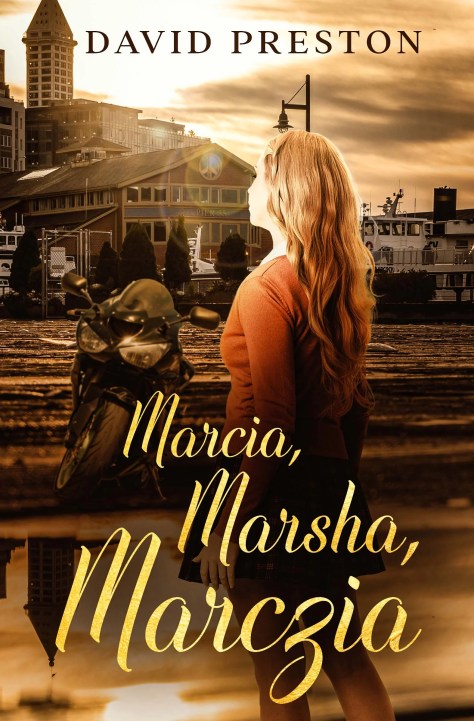
I’ve edited and published a number of books for David, both Kindle e-books and paperbacks. The process has changed a bit through the years. I have used Microsoft Word to format the books, except for one book where I used Adobe InDesign. It used to be that I formatted the e-book and the paperback differently, but now different tools are available, and I can use a single Word file to create both formats.
I first create the paperback format and get it fine-tuned. Then I use the converter software at Draft2Digital to create the file for Kindle.
As this book had been published before, I thought there would be very few changes to the text. However, when I read through the book, I found a few typos, but lots of places where the OCR process had left errors. Most of these were like 1 (number 1) instead of l (letter el). The font specified by the OCR operation had made these look almost identical, but the font I used for the paperback (Garamond) had a noticeable difference between these, so they needed to be corrected.
Once the word editing is complete, I search the book for any double (or more) spaces (which are converted to a single space), tabs, line breaks where they shouldn’t be, empty paragraphs, etc., and change those as appropriate. I also convert all prime (‘) and double prime (“) marks to left (‘, “) and right (’, ”) quotation marks, and correct any other punctuation that needs it. And, of course, there are the dashes and hyphens that need to be made correct and consistent. If this is a new book (David will have another book to publish this month or next), then the draft of the book goes back and forth between him and me multiple times during this process.
Once the words are all correct, the document must be formatted for the size of the printed book (5.25″ x 8″ for David’s paperbacks) with appropriate margins. As this is printed two-sided and bound, the margin on the inside needs to be a bit wider than the outside margin so text isn’t printed too close to the binding, making it harder to read.
Every Chapter heading in the book needs to be formatted as a Word “Header 1” Style so that it will be found by the Kindle conversion tool. All other paragraphs, with some exceptions, are made a “Paragraph” style that I have defined. This is an indented paragraph with no vertical spacing between paragraphs. One exception is the first paragraph of each chapter, which has no indent.
A Table of Contents is included in most of the paperback books. This is auto-generated from the Chapter and other headings, like “Foreword” or “About the Author.” I need to make sure it is properly formatted and updated so the page numbers are correct. The TOC is stripped out by the converter when converted to Kindle format and then recreated by the converter in a special format for e-book readers.
Once everything above is complete, which usually takes me several passes, the formatted book interior is ready. I note how many pages long it is, and save it as a PDF (the format required for printing). Next I upload the MSWord file to Draft2Digital’s website and convert it to MOBI format, the file format for Kindle, and download that for later upload to Amazon publishing.
Now it’s time to design the cover. The cover is the first thing most potential buyers see, so it is really quite important. I’m not a graphic artist with cover design experience, so I contracted this out through Fiverr. Remember I mentioned that I noted the number of pages in the book? This is important because it affects the cover design. You must know the number of pages to determine the spine thickness. The front, back, and spine are created as a single image. A separate image is created for the e-books. Here is the image for the paperback cover of Marcia, Marsha, Marczia:

At this point I have all of the files needed to publish the book in both paperback and e-book formats. I published both through Amazon for David, and also published the e-book through Draft2Digital for distribution to other companies, like Apple Books, Barnes & Noble, Kobo, etc., and to libraries. Draft2Digital doesn’t do paperbacks yet, but hopefully will in the near future.
Nothing to it! Now you can publish your own book.

